Working from home is not a novelty. It’s the pandemic that forced us into this unplanned necessity all across the world. Almost two years later, the pandemic is showing signs of receding. However, many companies have understood that large offices are unnecessary to get the job done. Their employees know one can save time and […]


Working from home is not a novelty. It’s the pandemic that forced us into this unplanned necessity all across the world.
Almost two years later, the pandemic is showing signs of receding. However, many companies have understood that large offices are unnecessary to get the job done.
Their employees know one can save time and be productive when working from home. It also helps you to maintain a work-life balance. However, working from home can only be effective when you’re comfortable. Ideally, a home office is where you’re at your creative best.
Setting up a home office isn’t hard and all you need is a few vital pieces of the puzzle.
If you’re still struggling with setting up your home office, here are some home office design tips to help you.

That’s the mantra
Let’s face it. You’ll be working here for several hours every day and want to be as comfortable as possible. While a small space might be cozy for your ‘me time’, a bigger room is ideally suitable for working full-time.
For most, a homework space includes room enough for a computer, table and chair, a bookcase, and a cupboard would be great. It should also be a room with a door that can be closed to shut out distractions.
Sometimes, people don’t have this spare space, but they do have a spacious guest room. If you have this, you can convert your work areas for dual purposes. Work during the day (or whenever your working hour is), and entertain your guests when they visit.
For this, use using dual-purpose furniture like:
Often space crunch is an issue, especially in contemporary apartments. If you don’t have ample space, here we’ll tell you how to begin creating a space for working.
It can be a room corner, the area below the window, or the space near the door—anything where you’re comfortable and which promotes a healthy work-life balance. Find a right corner, place a table and chair, and have your stationeries and laptop on the table. You can also set a few small indoor plants before the table; a green boundary would be a refreshing reminder that your working arena begins from there.

581 working hours per person; $34,448 per person. According to a recent study, this annual loss is due to workplace distractions.
But that’s the figure of workplace distractions when working in an office. Wondering how it is related to working from home?
It’s true that there are no stats about the loss of working hours when working from home. But the possibilities of distractions are far more significant.
For instance, consider these:
These distractions are pretty common when you are working from home.
The first thing to do before solving a problem is to acknowledge it.
Next, consider the things which distract you. We suggest you install a video camera in your room for at least a few days and you can then know how much time you may waste away from things like:
Once you see what’s affecting you, you can take steps to curb them. Talk to an expert for practical solutions and implementable design tips to deal with this issue.

Keep what inspires you within your sight. It might be a piece of art, a family photo, or anything else. They keep you focussed on the task at hand. For instance, a picture of your kids may remind you for whom you’re working so hard. Or, a quote that you may like to see often to keep you motivated.

Natural daylight overflows with great benefits.
It’s healthy for the skin and even for the mood. Fresh air, warm sunlight, and cool breeze: imagine all those playing on your face as you work on your device. You won’t just feel fresh, but even be at your productive best. Nature inspires, fills you with immense positivity, and is a great productivity amplifier.
Ideally, position your desk so that you face the open window, see outside frequently, and fuel up your working speed.
Alternatively, you can even have the window on one side.

Staying indoors for a prolonged time when working from home can be challenging and tedious.
You want to wake up energized and look up to working every morning. You can try a number of ways to inspire yourself. Coloring walls, for instance, is a great elixir. Pick up a wall color that is soothing to the eye and inspiring for your mind. How about a cheerful lime green or calming sea foam color?

Light affects your mood and productivity. Ensure your working station has enough light, not just daylight but even supporting room lights.
Ideally, the room should have sufficient lighting, especially if there’s no natural light source. Otherwise, you will unnecessarily strain your eye while reading and working on your system.
Here are some recommendations:
Install overhead lighting sources; they are best for illuminating your workspace.
Natural indirect lighting can be pleasant when coming from behind you or from your side. However, it can cause unpleasant glares as well. So, keep such rays at bay with curtains and shades.
Avoid placing a bright light source next to the monitor. This will end up creating a glare as well. If you need such a light source, put it away from where it won’t make glare on the computer screen.
Your monitor itself is a light source before which you’ll be working for long hours. To prevent eye strain, adjust the monitor’s brightness to a comfortable intensity.

Functional furniture is a necessity, especially when you are working from home. As we said before, you’ll spend time here most of the day. You must try to make it comfortable; treat it as a priority. You can start by adding a spacious table and an ergonomic and comfortable chair! These are imperative for your health and well-being. Since these are highly comfortable, they help you focus intensely on the task.

Home office designs tend to juggle one perpetual problem: limited space. If that’s the case in your home, don’t worry. We have a solution: smart storage! Home office design is more about discovering working space, which has always been personal. This brings up several challenges, but smart storage is an ideal solution. These let you store and organize the necessary items at hand. So make sure you use these innovative storage solutions to keep your home office space decluttered.

Regardless of your home office’s square feet area, you need to save space.
Invest in floating shelves on walls and vertical file folders, to save space.
Need space to stack papers and files? Use a basket for that!
If you don’t like bookshelves, you can use metal or wooden cube storage instead. Decorate them like you want and this is how you add your personal touch!
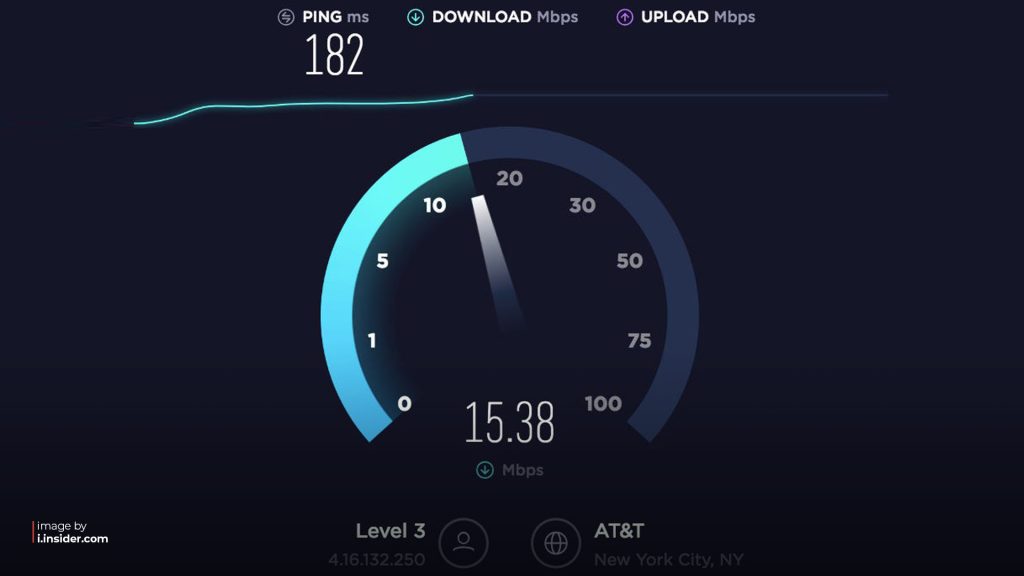
You don’t have to worry about the internet while working in the office. Its connection consistency and speed are the company’s headache, not yours. However, when you’re working from home, it does become your concern. You’re responsible for staying connected all day, attending meetings, and delivering work on time. So, it’s imperative to have a reliable and fast internet connection whether working from your living room or a separate room. If the primary connection is temporarily down, have plan B on standby.
We recommend using either ethernet or Wi-Fi based on your needs.
Regarding the connection speed, pick plans that give you at least 50 MB per second. If more people are using the connection, go for higher-speed plans. For wired connections, the speed should be at 100 MBps at least, while the minimum for dual-band Wi-Fi is 102.11ac.

People working from home still face problems while adjusting to the new normal. But not you! Armed with these tips for designing your home office, you can go forth without hesitation to face this new normal and make your work-from-home experience comfortable, inspirational and more productive with these home office ideas.
42-1, Jalan Doraisamy 50300 Kuala Lumpur, Malaysia.
Office No.1104, Aspect Tower, Business Bay, Dubai, United Arab Emirates
19, Jalan Mutiara Emas 2A, Taman Mount Austin, 81100 JB.